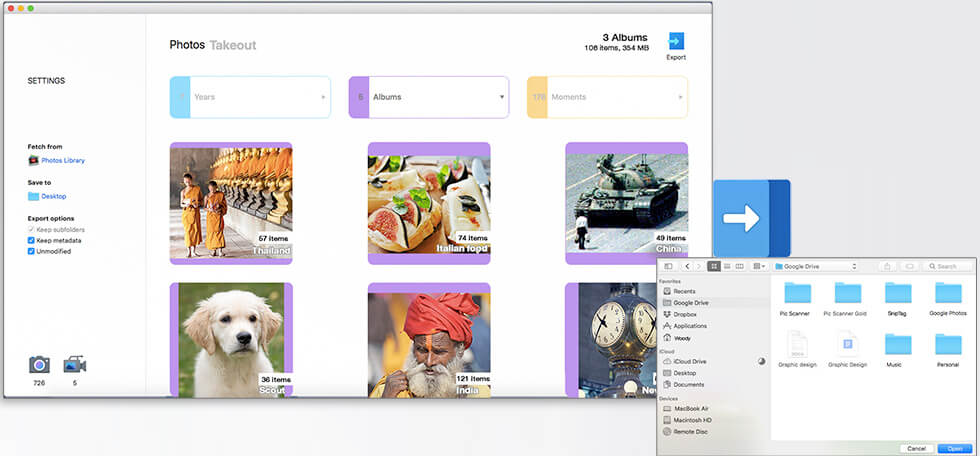Export Apple Photos Library.
Photos Takeout makes it fast and easy.
Photos Takeout is the only app that can export your Apple Photos library into neat folders by year, album or date. From wherever they are – in Mac Photos, in iCloud, even referenced files. Save them anywhere – on your Mac, on external drive, or in cloud storage. It is the easiest way to make a complete, accessible backup of your Photos library. Compatible with Intel and Silicon Macs, and all versions of macOS from High Sierra onwards. Export photos and videos in their original format and resolution – even from terabyte-sized libraries.
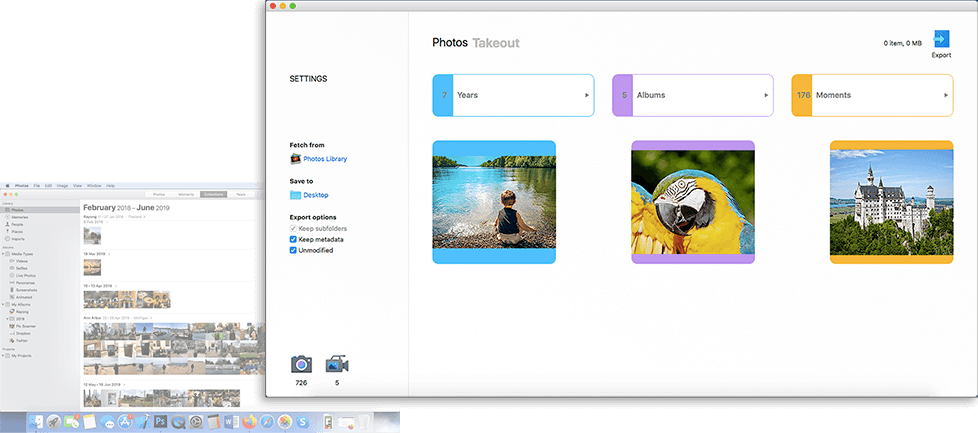
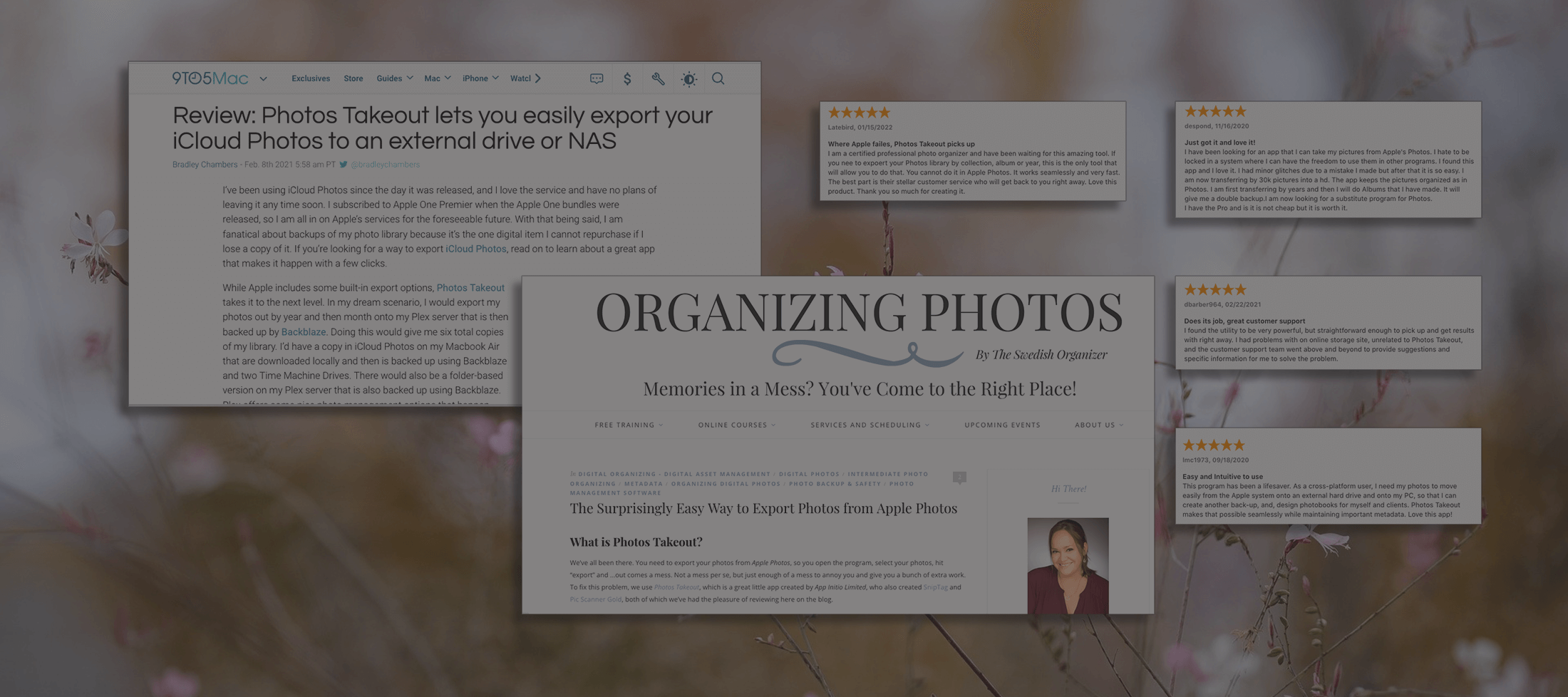
Three Clicks is All it Takes.
Source, Destination, Export. That’s it.
Or a few more clicks to get more granular. For instance, whether to export folders by year or also sub-folders by month. Original photos or edited. Retain the photos’ custom organization in albums, or export in default order. Export only photos, only videos, or both. Keep metadata, including the titles, descriptions, keywords and locations that you have added via Photos (or remove it all). It can even mirror your folder-album hierarchy in the exported folders. Far more flexible and efficient than Mac Photos app’s native export functionality.
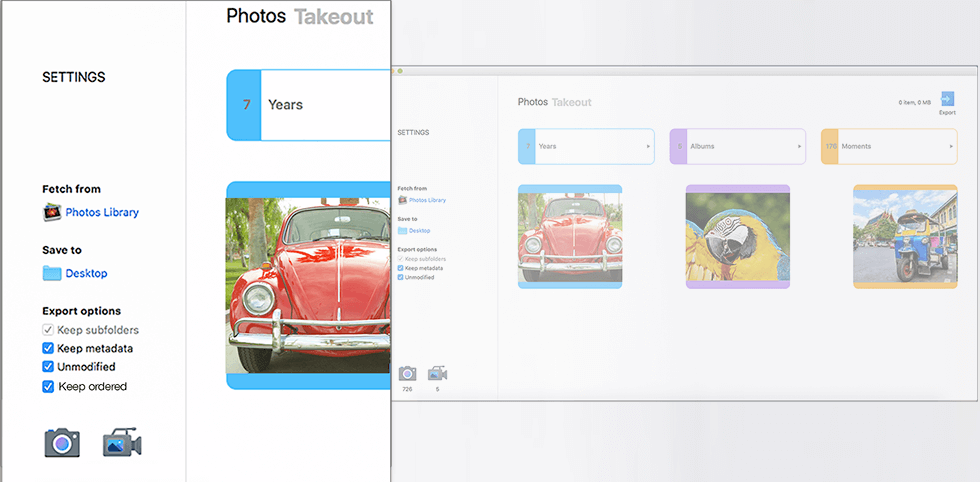
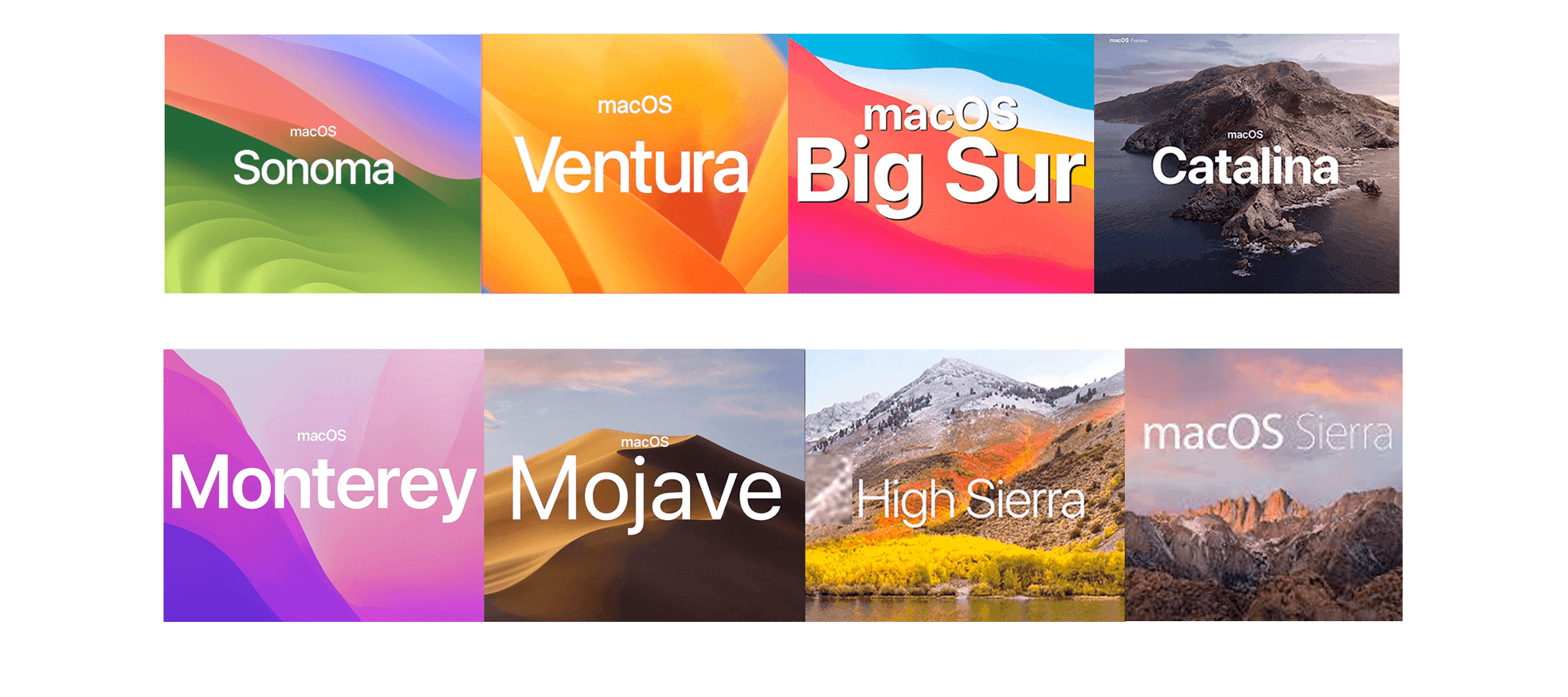
You’ll Love its Minimalist Design.
All the complexity stays under the hood.
Click any of the three top-level buttons i.e. Years, Albums or Moments. The view expands to show all the folders in that category. Select the ones you need, or export all. Everything in your Mac and iCloud Photos libraries remains intact, while the assets you chose are exported safely and smoothly. For any questions, refer to the in-app User Guide and FAQ or contact us for prompt, personalized support. Don’t take our word for it – read what others say: Reviews from 9to5Mac; from a leading professional photo organizer; and from app users on our Mac App Store page.